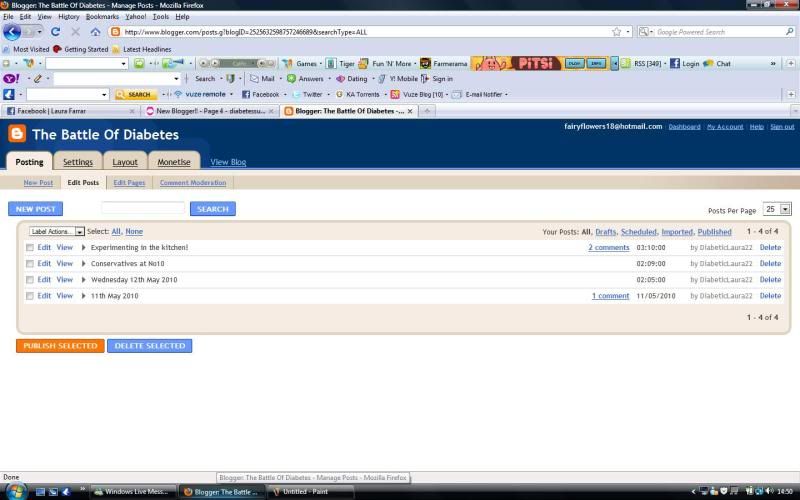SacredHeart
Senior Member
- Relationship to Diabetes
- Type 1
Not really. You choose a layout you like and download the file. You then copy what's in there. Log in to blogger, and go to 'layout'. Then go to 'edit html' and paste your layout over what's in that box already and save. 🙂