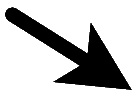I have Type 3C diabetes and no pancreatic function. I have been using the Abbott Frestyle Libre 2 for nearly three years in conjunction with the Freestyle Libre Link App on my Android smart phone, a Nokia 5.4 . It is OS 10 version with NFC capability. It has worked well until 6 weeks ago when after changing my sensor, the App would no longer recognise or communicate with any new sensor that I tried, despite following Abbott Help Line advice to uninstall the App and re-install it.
I have been using the Abbott reader as a default which is adequate as far as it goes but lacks the full functionality of the App and requires me to carry yet another device.
The Help Line advice I’ve received has been far from helpful, the most recent being that the Nokia is no longer on the compatibility list and the App won’t work properly as a result of a recent software upgrade. Functions like glucose alarms and data sharing may not work on phones that have not been evaluated or have been deemed incompatible . Automatic upgrades was enabled on my App so I was unaware that it had updated and I was advised to try disabling automatic upgrades.
The Libre 2 sensor is being phased out by the end of August 2026 so I will have to change to Libre 2 Plus anyway but I was told that the same compatibility problem will apply. It was suggested that the only way around this issue is to get a new phone that is compatible, which is costly and inconvenient.
Has anyone else experienced this problem? I can’t believe I am one of the only people using a Nokia phone but I can’t see any model of Nokia listed on Abbott’s compatibility list.
I have been using the Abbott reader as a default which is adequate as far as it goes but lacks the full functionality of the App and requires me to carry yet another device.
The Help Line advice I’ve received has been far from helpful, the most recent being that the Nokia is no longer on the compatibility list and the App won’t work properly as a result of a recent software upgrade. Functions like glucose alarms and data sharing may not work on phones that have not been evaluated or have been deemed incompatible . Automatic upgrades was enabled on my App so I was unaware that it had updated and I was advised to try disabling automatic upgrades.
The Libre 2 sensor is being phased out by the end of August 2026 so I will have to change to Libre 2 Plus anyway but I was told that the same compatibility problem will apply. It was suggested that the only way around this issue is to get a new phone that is compatible, which is costly and inconvenient.
Has anyone else experienced this problem? I can’t believe I am one of the only people using a Nokia phone but I can’t see any model of Nokia listed on Abbott’s compatibility list.