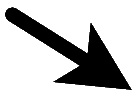Rob Lester
New Member
- Relationship to Diabetes
- Type 1
Hello, I’m new here so apologies if this has been asked before.
Is it possible to set up a Freestyle Libre 2 with a smart watch only, and receive alarms via the watch if no phone is connected?
I am due to go on holiday soon and I would like to leave my phone at home.
If it is possible does anyone have any recommendations? I like the look of the Montblanc Summit 3 but I don’t want to pay money for the watch, if it isn’t possible to get the phone to alarm.
Unfortunately Google hasn’t provided me with any information so hopefully someone here can advise me.
Thanks,
Rob
Is it possible to set up a Freestyle Libre 2 with a smart watch only, and receive alarms via the watch if no phone is connected?
I am due to go on holiday soon and I would like to leave my phone at home.
If it is possible does anyone have any recommendations? I like the look of the Montblanc Summit 3 but I don’t want to pay money for the watch, if it isn’t possible to get the phone to alarm.
Unfortunately Google hasn’t provided me with any information so hopefully someone here can advise me.
Thanks,
Rob