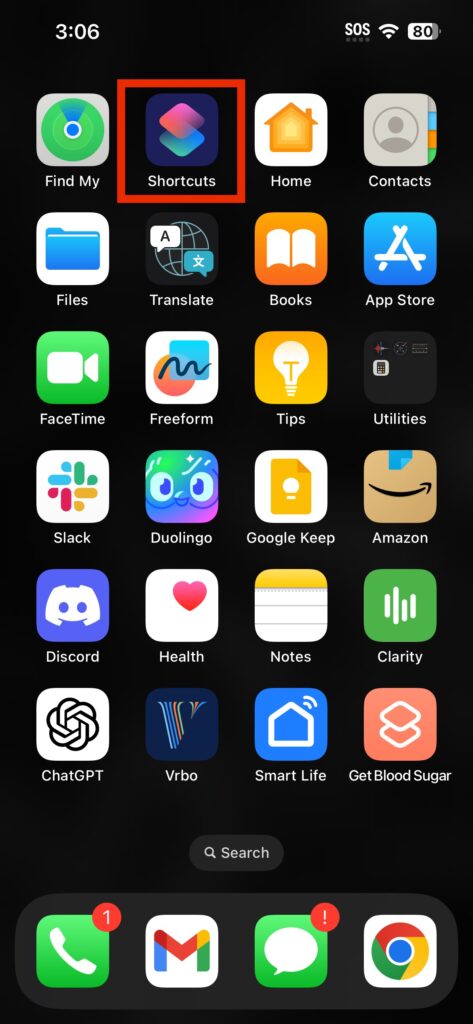Hello, I'm new to this site so apologies if this has been asked before and apols for the long technical post - but I'm hoping another family/ carer/ member might have been in the same situation.
My mum is 74 and has been a Type 1 diabetic for 68 years. She lives alone. She's always managed her diabetes well. But now, as a result of diabetic retinopothy and increased confusion she is managing less well.
She has a libre 2 sensor and reader, which she can use. But I want to switch her to using the app because then I could monitor her blood sugars remotely and be alerted if she was about to have a hypo (I am doing this because 10 days ago she had a serious hypo and hit her head and was unconscious, we think, for several hours).
However, to get the continuous monitoring (which can be viewed remotely) she has to scan the arm sensor with the phone first. If she does this she cannot use the reader.
She has an iPhone (which I use for her shopping etc), but she is not good with technology and cannot use the phone to check her blood sugars - she just can't figure out how to do it.
She can use the reader, but if you scan the reader first you can't get the continuous monitoring - so I'm between a rock and a hard place. I want her to be able to get her own blood sugars without calling me, because that's how she knows how much fast acting insulin to inject when she eats, but she needs more help. Really I want a bluetooth enabled continuous reader - but that doesn't exist.
Questions:
- Has anyone managed to use the Echo Dot/ Alexa or similar to ask "Alexa what is my blood sugar"? She might be able to do this
- Does anyone use the Libre 2 continuous monitor with an Apple Watch - I wondered if there was an option to have the blood glucose level present all the time on the face of it?
- Any other ideas really.
If you got this far...thank you!
My mum is 74 and has been a Type 1 diabetic for 68 years. She lives alone. She's always managed her diabetes well. But now, as a result of diabetic retinopothy and increased confusion she is managing less well.
She has a libre 2 sensor and reader, which she can use. But I want to switch her to using the app because then I could monitor her blood sugars remotely and be alerted if she was about to have a hypo (I am doing this because 10 days ago she had a serious hypo and hit her head and was unconscious, we think, for several hours).
However, to get the continuous monitoring (which can be viewed remotely) she has to scan the arm sensor with the phone first. If she does this she cannot use the reader.
She has an iPhone (which I use for her shopping etc), but she is not good with technology and cannot use the phone to check her blood sugars - she just can't figure out how to do it.
She can use the reader, but if you scan the reader first you can't get the continuous monitoring - so I'm between a rock and a hard place. I want her to be able to get her own blood sugars without calling me, because that's how she knows how much fast acting insulin to inject when she eats, but she needs more help. Really I want a bluetooth enabled continuous reader - but that doesn't exist.
Questions:
- Has anyone managed to use the Echo Dot/ Alexa or similar to ask "Alexa what is my blood sugar"? She might be able to do this
- Does anyone use the Libre 2 continuous monitor with an Apple Watch - I wondered if there was an option to have the blood glucose level present all the time on the face of it?
- Any other ideas really.
If you got this far...thank you!